MuchBetter is an award-winning e-wallet payment provider widely accepted at online casinos. With the dedicated app, you can easily manage deposits and withdrawals at your favorite slot sites without needing redirects, passwords, or additional devices. You can confirm transactions directly from your mobile phone, offering quick and convenient access to your favorite games.
Here is a list of the top casinos that accept MuchBetter, allowing you to start using the service and enjoy its many benefits. With MuchBetter, you can experience seamless, secure, and rewarding gameplay at your preferred casinos.
The Advantages of Using MuchBetter at Online Casinos
With the rise in popularity of MuchBetter casinos, this innovative e-wallet has become a preferred choice for mobile slot players. Since over half of all players access slot sites via mobile devices, it's essential to have a payment method that suits mobile users' needs.
MuchBetter stands out by being compatible with both iOS and Android devices, unlike Apple Pay, which is limited to iOS. This makes MuchBetter accessible to a broader audience. The service is easy to use, offers instant and fee-free deposits, and ensures high security. Additionally, many casinos accepting MuchBetter provide welcome bonuses for using this payment method.
Making Deposits at MuchBetter Casinos
When depositing at MuchBetter casinos, the deposit limits can vary depending on the casino. Generally, the minimum deposit is around $10, though it can be as low as $5 at some casinos, while others may require a minimum of $20. The maximum deposit is typically about $5,000, which aligns with standard debit card deposit limits. You can find specific deposit limits for each casino in our detailed reviews.
- Instant Transfers: MuchBetter deposits are instant, ensuring your funds are transferred to your casino account immediately upon confirming the transaction.
- No Fees: There are typically no fees associated with depositing or withdrawing funds at a MuchBetter casino, making it a cost-effective option for players.
Depositing funds at a MuchBetter casino is a smooth and straightforward experience. You don't need to enter your debit card details on your preferred slot site, making the process hassle-free. Here's how you can get started:
- Link to Google Pay: For added convenience, link your MuchBetter account to Google Pay. This enables quick and easy payments both online and in-store with just a few taps.
- Request a Debit Card: Within the MuchBetter app, you can request your free MuchBetter debit card. The setup is quick and easy.
- Seamless Deposits: Once your card is set up, making deposits at MuchBetter casinos is effortless. Enjoy instant and secure transactions.
Currently, MuchBetter does not integrate with PayPal. However, the company is continually updating its services, so this may change in the future. Stay tuned for updates on this matter.
Steps to Withdraw from MuchBetter Casinos
Withdrawing your winnings from casinos that accept MuchBetter is straightforward and efficient. Here’s a step-by-step guide to help you through the process:
Step 1: Confirm Withdrawal Method
Most casinos prefer you to withdraw using the same method you used to deposit. Ensure that you can withdraw with MuchBetter.
Step 2: Access the Cashier Section
Navigate to the Cashier, Wallet, or Banking section of your chosen casino.
Step 3: Select MuchBetter
Choose MuchBetter as your withdrawal method.
Step 4: Enter Withdrawal Amount
Input the amount you wish to withdraw and verify that your mobile number is correct.
Step 5: Confirm Transaction
Confirm the transaction. Then, open the MuchBetter app on your phone and approve the transaction.
Step 6: Wait for Processing
Expect your withdrawal to be processed within 24 hours, similar to other popular e-wallets like PayPal, Skrill, and Neteller.
Step 7: Verify Your Account
To withdraw funds from your MuchBetter Wallet, ensure your account is verified. Tap on the 'Verify me' option in the MuchBetter app and follow the instructions. Provide a valid photo ID and take a selfie. The verification process may take up to 60 minutes.
Step 8: Transfer to Debit Card
If your MuchBetter account is linked to a debit card, transfers typically take between 3 and 5 business days. However, it can be as quick as one or two days. According to MuchBetter's fees page, there are no fees for withdrawing to a debit card.
Using MuchBetter for Mobile Casinos
MuchBetter is a top-notch payment method for mobile casino users, available on both iOS and Android. If you enjoy playing your favorite slot games on your smartphone, depositing with MuchBetter is incredibly straightforward. You can start playing your preferred online slot games with just a few taps, without needing to enter any payment details.
The convenience of MuchBetter casinos is further enhanced by the ability to access them via your device's browser or through dedicated mobile apps. This feature allows for quick deposits and withdrawals, making your gaming experience smooth and enjoyable.
Whether you are using your phone’s browser or a dedicated mobile app, the speed and ease of transactions with MuchBetter ensure a hassle-free gaming experience, all from the comfort of your mobile device.
How We Rate MuchBetter Casinos
Evaluating MuchBetter casinos involves a comprehensive review process to ensure players have a seamless and enjoyable gaming experience. Here's how we rate them:
Security and Licensing
We prioritize the safety of our players by checking the casino's licensing and regulatory status. A top-rated MuchBetter casino must be licensed by a reputable authority and implement robust security measures, such as SSL encryption, to protect players' data.
Ease of Use
The casino's user interface should be intuitive and easy to navigate. We test the deposit and withdrawal process using MuchBetter to ensure it is straightforward and hassle-free. A well-designed casino allows players to deposit and withdraw funds effortlessly.
Payment Speed
We assess the speed of both deposits and withdrawals. MuchBetter is known for its quick transactions, and we ensure the casino upholds this standard. Fast and reliable payment processing is crucial for a high rating.
Game Selection
A diverse and extensive game library is essential. We evaluate the variety of games available, including slots, table games, and live dealer options. The presence of popular titles and new releases contributes to a higher rating.
Customer Support
Responsive and helpful customer support is a must. We test the availability and quality of the casino's support channels, such as live chat, email, and phone support. Prompt and effective assistance is key to a positive gaming experience.
Bonuses and Promotions
We examine the bonuses and promotions offered to MuchBetter users. Generous welcome bonuses, regular promotions, and fair wagering requirements are important factors in our rating process.
Mobile Compatibility
Given the growing trend of mobile gaming, we evaluate the casino's mobile compatibility. A top-rated MuchBetter casino should offer a seamless mobile experience, whether through a dedicated app or a mobile-optimized website.
By meticulously reviewing these aspects, we ensure that only the best MuchBetter casinos receive our highest ratings, providing players with a secure, enjoyable, and rewarding gaming experience.
FAQs
Q1: How Do I Create A Muchbetter Account?
A: Creating a MuchBetter account is straightforward. Download the app from either the App Store or Google Play, open it, and provide your personal details and email address. You'll also need to create a unique username and password for your account.
Q2: Can I Use Muchbetter For In-Store Payments?
A: Yes, you can use MuchBetter for in-store payments by scanning QR codes at the checkout. Simply open the MuchBetter app, tap "Pay", and select "Scan QR Code".
Q3: What Payment Methods Does Muchbetter Accept?
A: MuchBetter accepts various payment methods, including debit cards, credit cards, and bank transfers.
Q4: Is My Personal And Financial Information Secure With Muchbetter?
A: Yes, MuchBetter ensures the security of your financial transactions through advanced encryption methods.
Q5: How Can I Add Funds To My Muchbetter Wallet?
A: Adding funds to your MuchBetter Wallet is easy. Just tap on "Add Funds", choose your preferred payment method, and follow the instructions.
Q6: Can I Withdraw Funds From My Muchbetter Wallet?
A: Yes, you can withdraw funds from your MuchBetter Wallet by accessing the Cashier, Wallet, or Banking section on the merchant or casino site, selecting MuchBetter as your withdrawal method, entering the desired amount, and confirming the transaction.
Q7: Are There Limits On Deposits And Withdrawals With Muchbetter?
A: Deposit and withdrawal limits vary by merchant or casino. Typically, the minimum deposit is around $10, with maximum deposits reaching up to $5,000. Specific limits can be found in each merchant or casino's terms and conditions.
Q8: Are There Fees Associated With Using Muchbetter?
A: MuchBetter generally does not charge fees for deposits or withdrawals at merchants or casinos. However, check each merchant or casino's terms and conditions for any applicable fees.
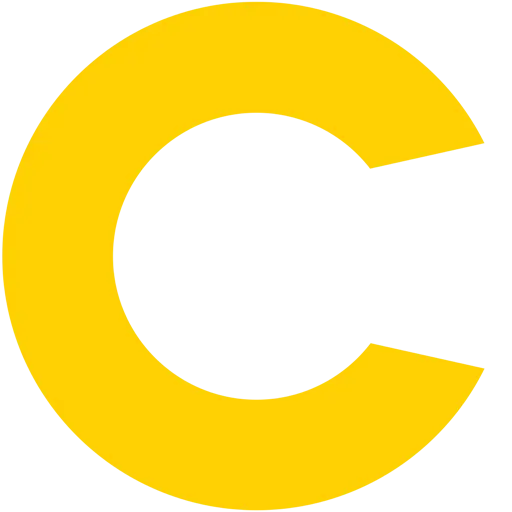





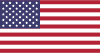
.png)


.png)






